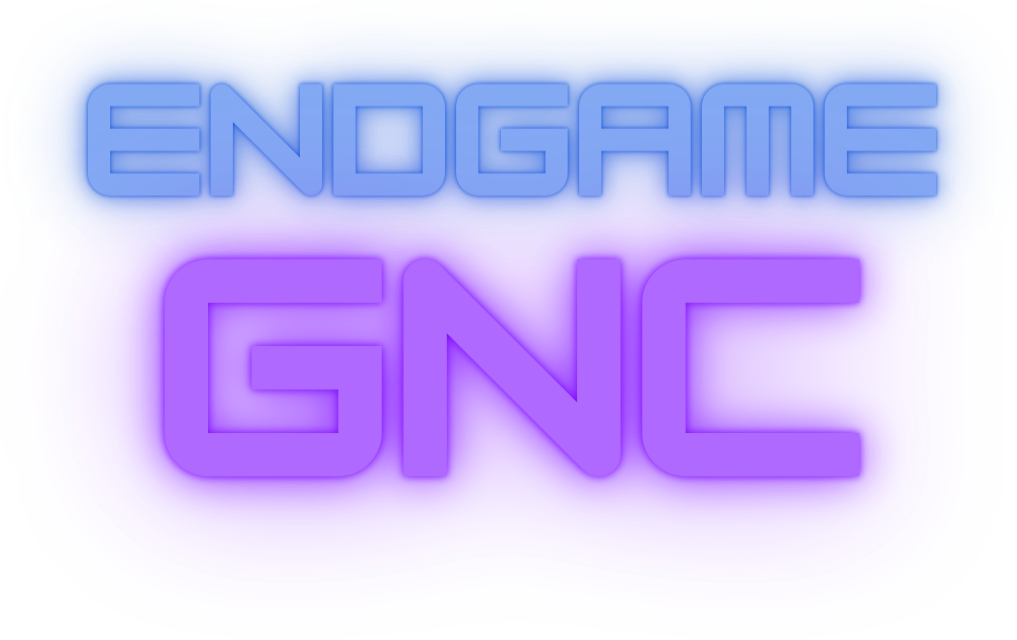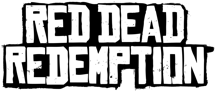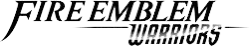If you care to know, The Legend of Zelda: Breath of the Wild was named the Game of the Year 2017 awardee by several award-giving bodies including the Nintendo Game of the Year and The Game Awards 2017. Need we say more about the quality of entertainment you are bound to unbox?
Presented in an open-world setting, The Legend of Zelda: Breath of the Wild permits each player to choose his or her own adventure.
The story opens with the reawakening of Link, the lead character, who has been induced in deep sleep for 100 years. He must unlock secrets and hidden treasures for survival, and traverse the unforgiving terrain to Hyrule. During such time, he must rediscover who he is. His ultimate mission: rebuild Hyrule with Princess Zelda to restore it to its former power and rule.
With the original franchise dating back to 1986, what is there to look forward to in this installment? Key features to look forward to include:
- Open-world and a massive map to explore
- Multiple side quests, goals, and missions to pursue
- Freedom to choose the kind of adventure you want to accomplish at any given time
Aside from these, get ready to experience a masterful piece set against an intricate story with artistically presented characters and sceneries. It’s far from the photo-realistic graphics of many modern console games but the animated presentation is simply remarkable.
Go on an adventure like no other. Take Link where you want to explore. Get ready to spend hours after hours of gameplay marked with your very own peculiar way of setting your goals and successfully accomplishing each mission.
How to redeem
Select “Nintendo eShop” on the HOME Menu to launch Nintendo eShop.
Select the account you want to use.
Select “Redeem Code” on the left side of the screen.
Enter the 16-character download code.
Some retailer cards for Nintendo Switch software will include both a Control Number and a Download Code. Make sure that you are entering the Download Code (usually begins with a B, no hyphens in the number) and not the Control Number (usually begins with an S, has hyphens).
Any letters and symbols not used with prepaid codes (i.e. O, I, Z, commas, hyphens, etc.) will be disabled from the on-screen keyboard.
Select “Confirm”. The software will begin downloading once the code is confirmed.
The software icon will appear on the HOME Menu, with a download status bar. The status bar will disappear once the game download is complete.