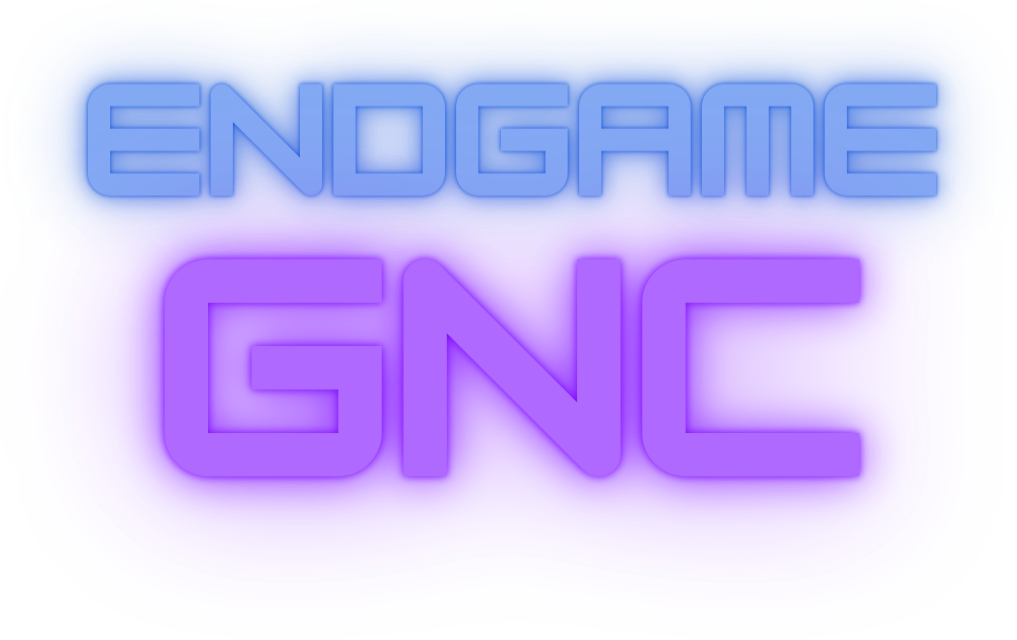Tom Clancy games rarely fail. The original The Division online shooter was a massive worldwide hit when it first hit the gaming consoles. This time around, the game developers manage to score another home run for the Tom Clancy brand The Division 2 for Xbox One. Massive Entertainment has once again managed to create a fine game in the RPG shooter genre. Released in 2019, the game is now available to the European players of Xbox One.
Just like the previous entry in the series, The Division 2 is an exciting third-person shooter. The story of the game takes you to Washington, where a war suddenly erupts. Just as the gameplay starts, the entire country starts falling apart. The people who manage to survive the war start forming militias and gangs all across the country. Each group has their own motivations and goals. One thing they have in common: they want to see their enemies crushed.
In order to defeat the various enemy groups, you need to play together with other people, complete objectives, find new weapons, and strengthen your group. Although you can play the game all on your own in your spare time, the designers created it for multiple players in mind. The enemies can be extremely challenging to take down, weapons can be hard to come by, and missions aren’t easily accomplished. Band with other players, join your forces and perform difficult tasks as a team. That way, your side will prevail.
How to redeem a code on Xbox console
Press the Xbox button to open the guide, and then select Store.
Press the View button to open the side menu, and then select Redeem.
Enter the 25-character code, select Next, and then follow the prompts.
How to redeem a code from a PC or mobile browser
From a web browser, go to redeem.microsoft.com.
Enter the 25-character code, select Next, and then follow the prompts.